Tech Tip: Imagus
This week, I am going to talk about an awesome Chrome extension. This is something that wasn't on the recommended list of Tech Tips, but since I did almost all of those last semester, I'm getting a little creative with things.
This Chrome extension is called Imagus and it's about to become your best friend. This extension lets you hover over a picture on a website and it will instantly "zoom." What the extension does is allows you to hover over a picture and show you the full size of the image. This comes in handy for websites like Reddit. When you want to take a quick break from everything to look at cute animal pictures on reddit.com/aww, Imagus lets you easily see each picture without having to click each link, let it load, and then see the picture. By just hovering over the link to the photo, Imagus will show you the full size picture!
I highly recommend this if you look at lots of pictures online, browse sites like Reddit, or often want to see the pictures on people's blogs larger.
(If you click the link under Imagus, it will take you to the download page for the extension)
This Chrome extension is called Imagus and it's about to become your best friend. This extension lets you hover over a picture on a website and it will instantly "zoom." What the extension does is allows you to hover over a picture and show you the full size of the image. This comes in handy for websites like Reddit. When you want to take a quick break from everything to look at cute animal pictures on reddit.com/aww, Imagus lets you easily see each picture without having to click each link, let it load, and then see the picture. By just hovering over the link to the photo, Imagus will show you the full size picture!
Screenshot taken from Chrome extension page
I highly recommend this if you look at lots of pictures online, browse sites like Reddit, or often want to see the pictures on people's blogs larger.
(If you click the link under Imagus, it will take you to the download page for the extension)
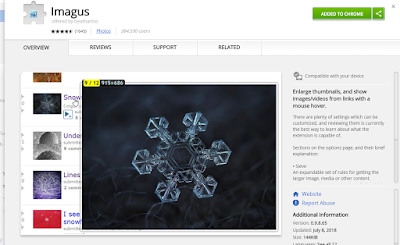


Hi Caitlyn!
ReplyDeleteThanks for the tech tip. I never heard of this Chrome extension before, but it seems quite useful honestly. I hate having to click on an image and waiting for it to load. However with Imagus, it would be so much easier looking at an image in full size by just hovering over it. I'll definitely have to test this out. Great tip!
Thank you so much for this tip! I’ll definitely be using it in the future (probably for Pinterest-fueled brain breaks- I’m calling it now lol). I’m grateful for the opportunity to not have to click and zoom for everything- it’s a steep price for wanting a little more detail, and for the sake of instant gratification I’m so excited to download this extension. Thanks again!
ReplyDelete