Tech Tip: Discount Textbook Finder
To all of my fellow college students out there, this one is for you. Textbook prices are off the charts these days and it seems like every semester we are having to order more books per class and more expensive ones. So, at the beginning of each semester, we're constantly trying to find the cheapest way to get all of our books. Well, get ready for another Chrome extension that is about to save you a lot of money on textbooks.
I used to use an amazing Chrome extension called Occupy the Bookstore, but the site that ran it shut down about a year ago. Now, I use a newer extension called Discount Textbook Finder. This extension allows you to paste an ISBN into the little box and then it will search the internet for you and find options to buy new or used versions of the text. I find it super useful to see if it is worth it to order the text from another site, or just run over to the OU Bookstore and pick up a copy.
For example, one of the books I need for my Language & Culture class was out of stock at the OU Bookstore and they also were only selling new copies of it. So, I clicked on the Textbook Finder icon on my extensions and then typed in the ISBN. Immediately, it showed me several options to buy it new and also where to find it used. Amazon had used copies for sale for only $1, so I passed on the OU Bookstore (as I do for most of my books because they usually have the highest prices).
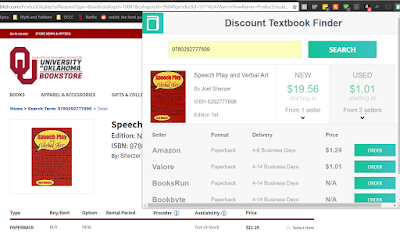


Comments
Post a Comment